How do I clear my Chrome browser cache ?
Open Chrome Menu
On the Chrome browser toolbar, click the Chrome menu.
Open Tools
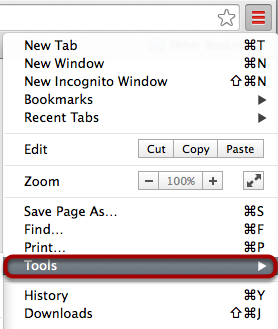
Click the Tools link.
Clear Browsing Data
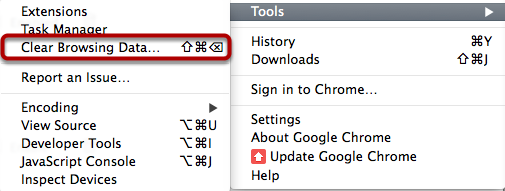
Click the Clear Browsing Data link.
Select Time Range
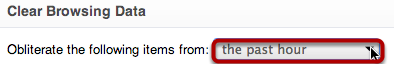
Select the time range you want to clear the browsing data from by clicking on the time range drop-down menu.
Clear Browsing Data
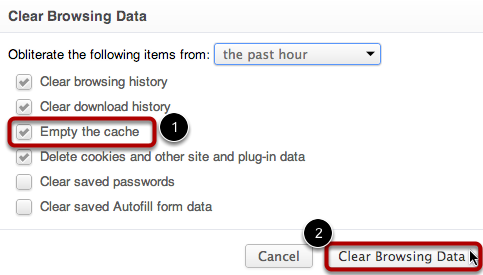
Click the Empty the cache check box [1]. Then click the Clear Browsing Data button [2].